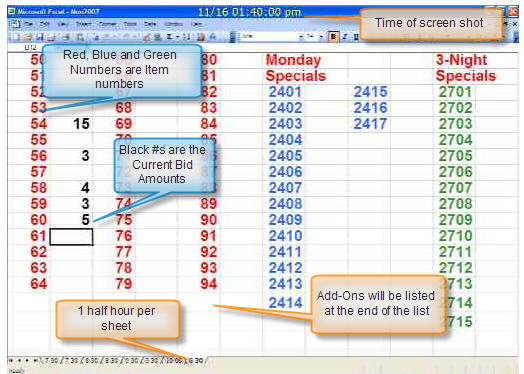How To Read the ‘Tote Board’
Posted By Fgrant
So, you’ve found the online Tote Board – Congratulations! This new feature will allow you to know what the current bid is for all of your favorite items – even BEFORE we announce them on the air.
When a bid comes in we update the tote board so that people answering the phones can see the current bid. At Watson hall the tote board is projected from a computer onto a big screen for everyone to see. Now, you can see it from the comfort of your own home. Why is this important? Well, if you’re watching the screen you can know within 20 seconds if you have been outbid. In previous years you either had to wait and hear the bids announced on air OR called in to get an update.
Great, so how do I read the Tote Board?
The image below will show you everything that you need to know:
Okay, what else do I need to know?
The Tote Board webpage will automatically update the image every 20 seconds (whenever a new image is available) so please DO NOT KEEP HITTING THE REFRESH BUTTON on your browser. This will only slow the process down and delay your ability to see the image.
Also, from time-to-time, the image may disapear and be replaced with an X. DO NOT PANIC!!! It will go away during the next refresh.
Happy Bidding!
Have fun, bid often, bid high and be sure to take advantage of the Online Tote Board!